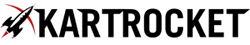1. Go to products section and pick Product Category
2. Expand the + button to reveal all categories and sub-categories for your store
3. Select the category for which you want to create an SEO URL and other meta tags. Example, I have selected Bead Seat in the screenshot below.
4. Click on Edit in the top right 
5. You will be shown the "Basic" tab by default. Click on the "Advanced" tab to see more details for the category:
6. Now you can fill the required SEO details such as URLs, meta tags, description, etc.
Important Note: if you're looking to auto-generate these keywords and URLs at a store-level for every product and every category, you need to use the SEO URL and Tag Generator App.
Please follow this link to read more about this app.
How to add SEO friendly URL to a category in your KartRocket store Print
Modified on: Wed, 19 Mar, 2014 at 2:56 PM
Did you find it helpful? Yes No
Send feedbackSorry we couldn't be helpful. Help us improve this article with your feedback.