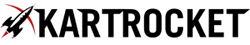Product Bulk Import supports import of all the product discount fields supported in KartRocket. If you do not need to specify all the fields, you can specify just the price and quantity fields, and the rest will be auto-populated for you with sensible default options. Please see below for details on formatting discount prices in your CSV or XML file. If you require a sample CSV file containing the correct formatting, it is available here.
Discount Price Format:
<price>::<customer_group_id>::<start_date>:<end_date>
Example data:
2.50:5:8:1:jan 7:jan 12
To import the discount price you feed does not need all the fields, only the price. But if you wish to specify additional data for the discount price (such as group and quantity requirements) it has to be in this format. If you want only price, group and quantity you can use:
<price>:
or
2.50:5
Customer Group ID:
The Customer Group ID is the safest way to identify the customer group. You can also use the Customer Group's name, but you must make sure you use exactly the same name as the name of the customer group (even extra spaces will cause mismatches and incorrect import of this field).
The customer group id can be found by going to Sales -> Customers -> Customer Groups, select 'edit' on the customer group and you will see something like this in the URL of the page:
&customer_group_id=8
This is the ID for that particular group (in this example it is 8).